


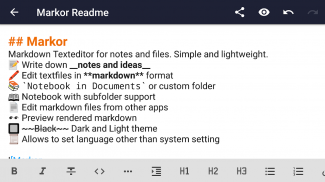








Markor
Edit Markdown offline

Description of Markor: Edit Markdown offline
Markor is an application designed for editing Markdown files offline, making it an efficient tool for users who prefer working with plain text. This app is available for the Android platform and allows users to download Markor for seamless note-taking and document management.
With Markor, users can create notes and manage their to-do lists using simple markup formats. It supports Markdown and todo.txt, allowing for a straightforward writing experience while maintaining versatility in document creation. The app does not require an internet connection, ensuring that notes can be created and accessed anytime, anywhere. This feature is particularly useful for individuals who require offline access to their notes, such as students, professionals, or anyone on the go.
A notable aspect of Markor is its highly customizable dark theme, which enhances the user experience by reducing eye strain during extended writing sessions. Users can tailor the app's appearance to their preferences, making it more comfortable for prolonged use. The application also includes an auto-save feature, which provides options for undo and redo, ensuring that users do not lose their work due to unexpected interruptions.
Markor stands out for its compatibility with various plaintext software across different platforms. Users can edit documents in Markor and continue working on them using other applications, such as Notepad or Vim. This interoperability allows for a flexible workflow, enabling users to filter content with tools like grep or convert documents to formats like PDF or zip archives as needed.
The app is equipped with several essential tools for document management. Users can create a central Notebook where all documents are stored within a common filesystem folder. This organization makes it easy to find and manage files. In addition, the QuickNote feature allows for fast access to jot down ideas or reminders, while the To-Do function enables users to keep track of tasks efficiently. The LinkBox feature is another useful addition, allowing users to save pages for later reading, effectively managing resources and references.
Markor emphasizes simplicity by integrating a streamlined text editor that avoids the clutter often found in other office suites and to-do applications. This focused design empowers users to manipulate, convert, and edit plaintext documents effortlessly. The app provides syntax highlighting and format-related actions, making it easier to work with different content types and ensuring clarity in document presentation.
In terms of synchronization, Markor works with several sync apps, which must perform syncing appropriately. Known sync clients that function well with Markor include BitTorrent Sync, Dropbox, and Syncthing. This capability allows users to maintain their documents across multiple devices without hassle, ensuring that notes and edits are always up-to-date.
For users who require language options, Markor offers language selection, allowing individuals to use a language other than the system's default. This feature makes the app accessible to a broader audience while accommodating diverse user preferences.
Markor’s functionality extends to converting, previewing, and sharing documents as HTML and PDF. This versatility is beneficial for users who need to present their notes or share information in a more formal format, ensuring that their work can be easily distributed and viewed by others.
The app's user-friendly interface and straightforward operation make it suitable for both novice and experienced users. The lack of ads and unnecessary permissions enhances the overall experience, allowing users to focus on their writing without distractions.
In addition to its core features, Markor supports various document manipulation capabilities, such as copying text to the clipboard, enabling users to share information quickly and efficiently. This function is particularly valuable for individuals who often work with different content sources and need to compile information seamlessly.
Markor is built with the understanding that users require a reliable and efficient tool for managing their documents and notes. Its design and features cater to a wide range of needs, making it a practical choice for anyone looking to enhance their productivity through effective text editing and document management.
With its combination of offline capabilities, extensive features, and user-friendly design, Markor presents a compelling option for those interested in Markdown editing and note-taking. The app's functionality is designed to support a variety of workflows, making it a versatile tool for users in diverse fields. As a result, it stands out as a noteworthy application for anyone seeking an efficient way to manage their notes and tasks.
For further information about the app and its features, users can explore additional resources related to Markor and contribute to its development.
























